Enjoy!
Spent a bit of time on this one!
Sketchbook Pro - Photoshop CS4 - Wacom Intous 4
Sunday, December 30, 2012
Saturday, December 29, 2012
D32MU - Sketch Page
I want to apologize again for the delay. I know last Sunday I said i would be posting more sketched, however an internet outage at the place I was staying it, caused an unexpected delay.
Sorry about that, have some sketches!
Pen - Carson Paper
Sorry about that, have some sketches!
Pen - Carson Paper
Sunday, December 23, 2012
Its been quiet.
Hey everyone!
I want to apologize once again for the lack of updates this past week. I have been on vacation and am having a wonderful time.
I will start up again soon. Probably on Monday.
Enjoy your holidays and Merry whatever doesn't offend you!
I want to apologize once again for the lack of updates this past week. I have been on vacation and am having a wonderful time.
I will start up again soon. Probably on Monday.
Enjoy your holidays and Merry whatever doesn't offend you!
Sunday, December 16, 2012
D30MU - More Headphones!
For the next few days I will be doing more traditional sketching to try to keep my skills up and to improve. So we have some side views of headphones!
Enjoy!
Ball Point Pen, Prismacolor Marker
11x14 Paper
Enjoy!
Ball Point Pen, Prismacolor Marker
11x14 Paper
Wednesday, December 12, 2012
D29 - Headphone Sketches
A quick set of headphones sketches. I have been listening to a lot of different kinds of music as of late so my interest in headphones has been perked.
Wacom Intous 4 Med
Sketchbook Pro 6
Wacom Intous 4 Med
Sketchbook Pro 6
Tuesday, December 11, 2012
Monday, December 10, 2012
I lied - D27 - Concept Ship
Sorry for the delay. I know that I stated on Tuesday that we we're back, however some more work showed up at the last minute.
Anyway.... Have a concept ship!
30 Min
Sketchbook Pro 6
Wacom Intous 4 Med
Anyway.... Have a concept ship!
30 Min
Sketchbook Pro 6
Wacom Intous 4 Med
Tuesday, December 4, 2012
And We're Back - D26 - Gray Marker Blocking
We're back!
I know it was a bit longer than I has stated in my last post, but things got crazy here. Anyway...
I have been viewing a few peoples work and they use a technique where they block out the basic shape of an object with a gray marker. So I decided to give it a shot.
I know it was a bit longer than I has stated in my last post, but things got crazy here. Anyway...
I have been viewing a few peoples work and they use a technique where they block out the basic shape of an object with a gray marker. So I decided to give it a shot.
Wednesday, November 28, 2012
We'll Be Right Back!
So the end of the semester is upon us and, as with any good design school, there is A LOT of work to be done. I will be taking a short break (2-3 days) from sketching so I can finish up all the work that needs to get done. I know I didn't have a chance to upload a sketch yesterday either, but i will try to do something special when I start up again to make up for lost time. But the end is in sight and I will be back to sketching with renewed vigor!
Thats all for now!
C
Thats all for now!
C
Monday, November 26, 2012
D25 - Bike Light 2
Another traditional piece and another iteration of the bike light. Again, i want to apologize for the poor quality pictures. I didn't have a scanner handy.
Pen, marker, and paper
Pen, marker, and paper
D24MU - Bike Light
Another traditional piece, this time a bike light, it can either go on your handle bars or on your helmet.
Pen, Maker, and Paper
Pen, Maker, and Paper
D23MU - Sonic Fruit Scanner
Yep, it's as crazy as it sounds. A device that analyzes fruit and produce through the use of sound. It uses the same technology as an ultra sound...but for produce.
Also, this was the first of a few pieces that I did in a traditional medium.
I want to apologize for the crappy photos, I didn't have a scanner available at the time.
Pen and Paper
Also, this was the first of a few pieces that I did in a traditional medium.
I want to apologize for the crappy photos, I didn't have a scanner available at the time.
Pen and Paper
Friday, November 23, 2012
D22 - Concept Groud Speeder
Since I'm on break, I have a bit more time to do some sketching, so I worked on this on and off most of the day. It went through a few revisions before i settled the on the final look.
I want to be able to get this quality of work but cut my time down to around 30-45 minutes.
Just gotta keep sketching!
Time: 2 Hours
Wacom Intous 4 Med
Sketchbook Pro 6
I want to be able to get this quality of work but cut my time down to around 30-45 minutes.
Just gotta keep sketching!
Time: 2 Hours
Wacom Intous 4 Med
Sketchbook Pro 6
Thursday, November 22, 2012
D21 - Quick Car Sketch
Another quick car sketch, I used very few tools with this one, i was trying to keep it as loose as I can.
30 Min
Wacom Intous 4 Med
Sketchbook Pro 6
30 Min
Wacom Intous 4 Med
Sketchbook Pro 6
Wednesday, November 21, 2012
D20 - Its...Something.
The title pretty much sums it up... it's something, not quite sure what, but its something. It started out as a pair of headphone, but turned into...well...something.
I also want to apologize for the lack of sketches the past 2 days. I was very busy finishing up work for classes before the thanksgiving break started.
I also want to apologize for the lack of sketches the past 2 days. I was very busy finishing up work for classes before the thanksgiving break started.
Sunday, November 18, 2012
D19 - Another Produce Scanner
Yep, another one, these are really just class work that needs to get done, but they are sketches!
Enjoy!
30 Min
Sketchbook Pro 6
Wacom Intous 4
Enjoy!
30 Min
Sketchbook Pro 6
Wacom Intous 4
Saturday, November 17, 2012
D18 - Radio
Personally I am not too happy with how this one turned out. I have been trying to use less tools and do more free hand sketching to make things more organic.
Just part of the learning curve.
30 Min
Intous 4 Med
Sketchbook Pro 6
Just part of the learning curve.
30 Min
Intous 4 Med
Sketchbook Pro 6
D17MU - Parking Kiosk
Yesterday was one of the longest day I have had in awhile, I didn't have time to do a proper sketch, so here is one from my back log.
Wacom Intuos 4 Med
Sketchbook Pro 6
Wacom Intuos 4 Med
Sketchbook Pro 6
Thursday, November 15, 2012
D16 - Produce Scanning Watch
Another take on the produce scanner, this time in wrist watch form.
30 Min
Sketchbook Pro 6
Wacom Intous 4 Med.
30 Min
Sketchbook Pro 6
Wacom Intous 4 Med.
Monday, November 12, 2012
D13 - Produce Stand
Finally caught up! Even if I only have 15 minutes to draw something, something will be drawn!
Anyway, here is some class work, we are looking at opportunities involving food, in this sketch, we have a produce stand that helps sort produce by freshness.
2 Hours
Sketchbook Pro 6
Wacom Intous 4 Med.
Anyway, here is some class work, we are looking at opportunities involving food, in this sketch, we have a produce stand that helps sort produce by freshness.
2 Hours
Sketchbook Pro 6
Wacom Intous 4 Med.
D12MU - Guitar Amp
This is one I did yesterday, but I forgot to post it! Still kicking myself for failing to keep this updated regularly.
Anyway, have an Amp.
1.5 Hours
Sketchbook Pro 6
Wacom Intous 4 Med.
Anyway, have an Amp.
1.5 Hours
Sketchbook Pro 6
Wacom Intous 4 Med.
D11MU - The Internet
Not sure where this came out of, but i just started sketching and this formed.
Presenting...The Internet!
Sketchbook Pro 6
Wacom Intous 4 Med.
Presenting...The Internet!
Sketchbook Pro 6
Wacom Intous 4 Med.
D09MU - 15 Min Sketch
Another quick 15 min doodle.
Trying to get faster while using tools
Sketchbook Pro 6
Wacom Intous 4 Med.
D08MU (Make Up) - 15 Min Quick Sketch
Here's the first in my back logged sketches for the blog.
A quick 15 min doodle.
Sketchbook Pro 6
Wacom Intous 4 Med.
A quick 15 min doodle.
Sketchbook Pro 6
Wacom Intous 4 Med.
Monday, November 5, 2012
D07 - Sketch Dump
I didn't really have anything planned to draw, so I drew whatever came to mind tonight.
Enjoy!
Time: 1 1/2 Hours
Tools: Sketch Book Pro 6 - Wacom Intous 4 Med
Enjoy!
Time: 1 1/2 Hours
Tools: Sketch Book Pro 6 - Wacom Intous 4 Med
Sunday, November 4, 2012
D06 - Computer Mouse (Sketch & Rendering)
I had some extra time to work on this today and I like the way the original sketch came out, so I took it a step farther.
Striker - Gaming Mouse
Time: 2 1/2 Hours
Tools: Sketchbook Pro 6 - Wacom Intous 4 Med
Striker - Gaming Mouse
Time: 2 1/2 Hours
Tools: Sketchbook Pro 6 - Wacom Intous 4 Med
Saturday, November 3, 2012
D05 - 5 Simple Shapes
I first want to apologize for the lack of a sketch yesterday. It was a very long day and I ended up falling asleep early didn't have a chance to draw something, but I will be sure to make up for it by doing and extra drawing or something in the next few days.
Today I did some simple perspective exercises with 5 simple shapes: cube, sphere, pyramid, cone and cylinder.
Time: Approx 2 Hours
Tools: Sketchbook Pro 6 - Wacom Intous 4 Med
Today I did some simple perspective exercises with 5 simple shapes: cube, sphere, pyramid, cone and cylinder.
Time: Approx 2 Hours
Tools: Sketchbook Pro 6 - Wacom Intous 4 Med
Friday, November 2, 2012
D03 - Blog Revamp
While I know its not a "sketch", I did do a few iterations of how the blog works and is laid out. It had been awhile since it saw a serious face lift so I wanted to give it a proper update.
Here are a few of the other version I tried out:
Tomorrow we start with the sketches again!
Here are a few of the other version I tried out:
Tomorrow we start with the sketches again!
Wednesday, October 31, 2012
D02: Clean Car
Day 2! Did a VERY rough sketch of this car and then a clean line version. I was focused on line in this drawing as well as trying to add minor details to the final drawing.
Time: Approx 2 Hours
Sketchbook Pro 6 - Wacom Intous 4 Medium
Time: Approx 2 Hours
Sketchbook Pro 6 - Wacom Intous 4 Medium
Tuesday, October 30, 2012
D01: Sketch Blogging...START!
So since I, once again, have been lacking, I will be starting a daily sketch blog. I'm going to try to improve my skills and drop my concept sketching time. So without further delay, here is day 1's sketches!
Wednesday, June 20, 2012
Week 1 - Xbox 360 Rendering
As the post says, its the first week of my challenge to myself and this week I wanted to do something simple just to get back into the swing of things. Also, since this was the first week, I felt I would do a wider update, so I made a time lapse video of the process.
I posted the video below. Enjoy!
Some quick stats:
Total Time: 4 Hours
Programs: Sketchbook Pro + Photoshop CS4 + Illustrator CS4
Hardware: Wacom Intous 5
Programs: Sketchbook Pro + Photoshop CS4 + Illustrator CS4
Hardware: Wacom Intous 5
I also want to thank my buddy Mr.Mann for the opening intro track, check out more of his work here:
https://www.facebook.com/MrMannOfficial
http://soundcloud.com/mr_mann
https://www.facebook.com/MrMannOfficial
http://soundcloud.com/mr_mann
Tuesday, June 12, 2012
A Personal Challenge
So lately I have been a bit lax when it comes to my design, skill sets, etc. My summer job has been sucking out what little creativity I have over the summer months and when I sit down to try to work on something I end up just scribbling stuff with no coherent thought process.
So in order to keep my skills moving in the right direction, I am giving myself a personal challenge.
At the end of each week (Between Monday and Friday...Maybe Saturday) I want to have something that I would consider "postable," that I can post here, to my deviantart, CGHub, etc. I want to keep my skills up as well as continue to improve, and stilling around not doing work is not helping that.
The level of detail will need to be to a high degree. This is only a short list, things may get added to it as the summer
progresses, the subject for each piece may also vary, it could be
something that is already in the real work. Somethings I would consider "postable:"
1. Something sketched to a high degree of detail (Fine details) that includes orthographic and feature sketches
2. A fully drawn, cleaned up, and inked sketch, this includes some details
3. A fully colored and rendered piece
Stay tuned!
Monday, May 7, 2012
Backup Your Data!!!
Hey everyone,
I know its been awhile since i posted anything, but I have been dealing with the end of the semester and various other things as well, one of which I will be discussing with you right now.
Backup your data!!
Seriously do it. If you have been putting it off, drop everything, and back it up.
About a month ago I had my power supply in my computer go bad, pretty much destroyed my entire system, total damage was around, $800 worth of hardware fried. But the worst part was not the hardware lost, that can be replaced. I lost about a months worth of work. Somehow 2 of my internal hard drives fried, there is no way to recover the data at all. This can be a huge issue if you are working for a client, they pay you for that work. I lost an entire project and I am still rebuilding the files from scratch.
What you can do:
There are various options when it comes to backing up everything. Im going to talk about 3 that I have started taking advantage of:
1: External Hard Drives and RAID Arrays
2: Cloud Storage
3: Physical Copies
External Hard Drives and RAID Arrays
External hard drives are, by far one of the easiest things you can do to help protect you data. Drives range in size and cost, some require extra power while others can be powered via the USB port. A safe bet is to look for something that will cover what your files take up now and give you plenty of room to expand, personally, I have a 2TB drive I use to back everything up on, but 500GB is also plenty big. Most drives are plug and play and your operating system (Either Windows or OSX) will format the drive correctly.
For those of you in the US, here is a link to Newegg's page listing all of their external drives: [link]
RAID Arrays (Redundant Array of Independent Disks) are a set of hard drives (2 or more) that store the same or pieces of data on them. There are various types or levels of RAID storage, but we are only going to talk about RAID 1. RAID 1 storage basically stores a duplicate of whatever you place onto it, onto each of the drives. So if you have 3 different drives, you have 3 copies of the same file, and in case one drive goes bad, you still have 2 copies left. This is a good solution, but can be tricky to pull off and can get expensive with the number of drives you would have to purchase.
Cloud Storage
This is another easy one, there are various services that offer cloud storage these days. Like Drop Box and the new Google Drive. The issue with these services is that some cost money depending on how much storage space you need, and the free services often have a small amount of space to use. These are great options because these companies often make backups of your data on a large number of drives to prevent any data loss of their users.
Physical Copies
This is one that I have started doing as of recently. Making physical copies of work. There are two options to do this. The first is to burn a data CD or DVD of finished work. Any work or projects that you have checked off or completed get burned to a disk, labeled with what is sorted on it, and stored in a place that does not get a lot of sunlight. The downfall of CDs is their lifespan, it is estimated that most CDs will only last about 9-10 years before the materials they are made of start to break down making the data stored on them unreadable.
The second solution can overcome this problem. Flash memory. Almost everybody has a USB drive they carry around with them, its easy, convenient, and safe for storing data on. That is because the drives use flash or "static" memory, it does not move. Unlike CDs, they dont break down overtime, but they can be a little more pricey than CDs, especially if you are buying a lot of them at once. A good option is to start looking and what work you have finished and making a copy of it into a folder, keep a text document of what is on the drive, and when the file gets to be so big (around 2 - 4GBs), buy a drive, copy the data to it, and sort it somewhere. Try and work out a labeling system along with it so you are not plugging in every flash drive trying to find the one with the project you want on it.
Again, here is a link to Newegg and all their flash drives: [link]
I hope this helps some people, I know I wish I had started doing this awhile ago. Depending on which way to choose to do this, just remember to back it all up at some point. You never know what could go wrong.
I know its been awhile since i posted anything, but I have been dealing with the end of the semester and various other things as well, one of which I will be discussing with you right now.
Backup your data!!
Seriously do it. If you have been putting it off, drop everything, and back it up.
About a month ago I had my power supply in my computer go bad, pretty much destroyed my entire system, total damage was around, $800 worth of hardware fried. But the worst part was not the hardware lost, that can be replaced. I lost about a months worth of work. Somehow 2 of my internal hard drives fried, there is no way to recover the data at all. This can be a huge issue if you are working for a client, they pay you for that work. I lost an entire project and I am still rebuilding the files from scratch.
What you can do:
There are various options when it comes to backing up everything. Im going to talk about 3 that I have started taking advantage of:
1: External Hard Drives and RAID Arrays
2: Cloud Storage
3: Physical Copies
External Hard Drives and RAID Arrays
External hard drives are, by far one of the easiest things you can do to help protect you data. Drives range in size and cost, some require extra power while others can be powered via the USB port. A safe bet is to look for something that will cover what your files take up now and give you plenty of room to expand, personally, I have a 2TB drive I use to back everything up on, but 500GB is also plenty big. Most drives are plug and play and your operating system (Either Windows or OSX) will format the drive correctly.
For those of you in the US, here is a link to Newegg's page listing all of their external drives: [link]
RAID Arrays (Redundant Array of Independent Disks) are a set of hard drives (2 or more) that store the same or pieces of data on them. There are various types or levels of RAID storage, but we are only going to talk about RAID 1. RAID 1 storage basically stores a duplicate of whatever you place onto it, onto each of the drives. So if you have 3 different drives, you have 3 copies of the same file, and in case one drive goes bad, you still have 2 copies left. This is a good solution, but can be tricky to pull off and can get expensive with the number of drives you would have to purchase.
Cloud Storage
This is another easy one, there are various services that offer cloud storage these days. Like Drop Box and the new Google Drive. The issue with these services is that some cost money depending on how much storage space you need, and the free services often have a small amount of space to use. These are great options because these companies often make backups of your data on a large number of drives to prevent any data loss of their users.
Physical Copies
This is one that I have started doing as of recently. Making physical copies of work. There are two options to do this. The first is to burn a data CD or DVD of finished work. Any work or projects that you have checked off or completed get burned to a disk, labeled with what is sorted on it, and stored in a place that does not get a lot of sunlight. The downfall of CDs is their lifespan, it is estimated that most CDs will only last about 9-10 years before the materials they are made of start to break down making the data stored on them unreadable.
The second solution can overcome this problem. Flash memory. Almost everybody has a USB drive they carry around with them, its easy, convenient, and safe for storing data on. That is because the drives use flash or "static" memory, it does not move. Unlike CDs, they dont break down overtime, but they can be a little more pricey than CDs, especially if you are buying a lot of them at once. A good option is to start looking and what work you have finished and making a copy of it into a folder, keep a text document of what is on the drive, and when the file gets to be so big (around 2 - 4GBs), buy a drive, copy the data to it, and sort it somewhere. Try and work out a labeling system along with it so you are not plugging in every flash drive trying to find the one with the project you want on it.
Again, here is a link to Newegg and all their flash drives: [link]
I hope this helps some people, I know I wish I had started doing this awhile ago. Depending on which way to choose to do this, just remember to back it all up at some point. You never know what could go wrong.
Sunday, January 1, 2012
Happy New Year Everyone!
Happy New Year! First piece of the year, here's hoping that things get better than last year, I have many projects I want to start and many things I want to learn, so...might as well get started!
Here we go!
Subscribe to:
Posts (Atom)









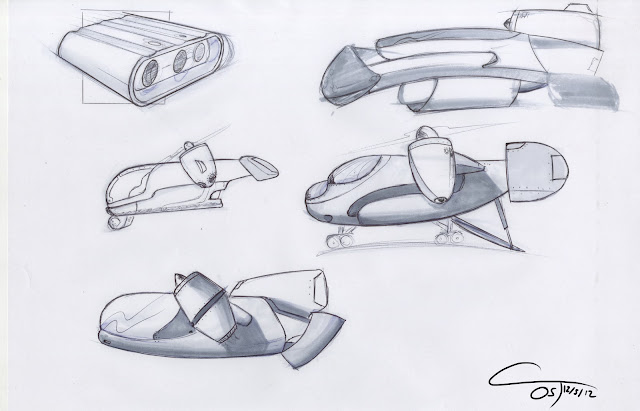




.jpg)
.jpg)
.jpg)
.jpg)





.png)
.png)

.png)
.png)
1.jpg)
.jpg)
1.jpg)



.jpg)

